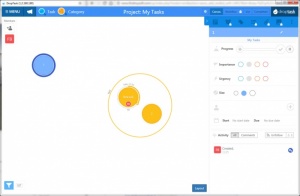DropTask
1.2
Size: 0 Bytes
Downloads: 3027
Platform: Windows (All Versions)
DropTask can help you organize your tasks and manage project quickly and efficiently. This is made possible by its streamlined user interface and intuitive controls. The software makes it much easier to plan out your tasks and visualize everything. You can switch between several view modes, make all the tweaks you need on the fly and you can also work with other people over the Internet.
The software comes in free and paid versions, for Windows, Mac and for Android and iOS mobile platforms. Downloading the setup package and installing its components doesn't take more than a minute and it doesn't involve any complicated configurations. There are no special tools or services you have to install, but you must create an online account before using the application.
The user interface has a modern and sleek design. All operations can be carried out comfortably, due to the efficient layout of the controls. Regardless of what you intend to do, you will find the options you need close by, as opposed to searching in multiple menus.
Tasks are displayed as colored circles and you may create them with a single click. If you select a task, a panel will slide in on the right side of the interface, where you can make various specifications, including task completion, importance, deadline and others. Also, you can click and drag one task over another, to create a relation. Additionally, the software lets you create categories, in which you can drop one or more tasks by clicking and dragging them.
The software lets you create projects, so you won't mix your tasks. Also, you can invite other people to collaborate in your projects and you can assign them to specific tasks. It should be mentioned again that DropTask is available for mobile devices as well, so people can collaborate even when they are on the road.
Organizing tasks and managing projects can be a smoother experience for everyone, thanks to DropTask's efficient design.
Pros
You can create tasks and tweak them quickly and easily. The application lets you switch between several view modes. Also, you can collaborate with other people over the Internet.
Cons
Many features are reserved for the paid version, so you can't do much with the free one.
DropTask
1.2
Download
DropTask Awards

DropTask Editor’s Review Rating
DropTask has been reviewed by Frederick Barton on 28 Oct 2016. Based on the user interface, features and complexity, Findmysoft has rated DropTask 4 out of 5 stars, naming it Excellent